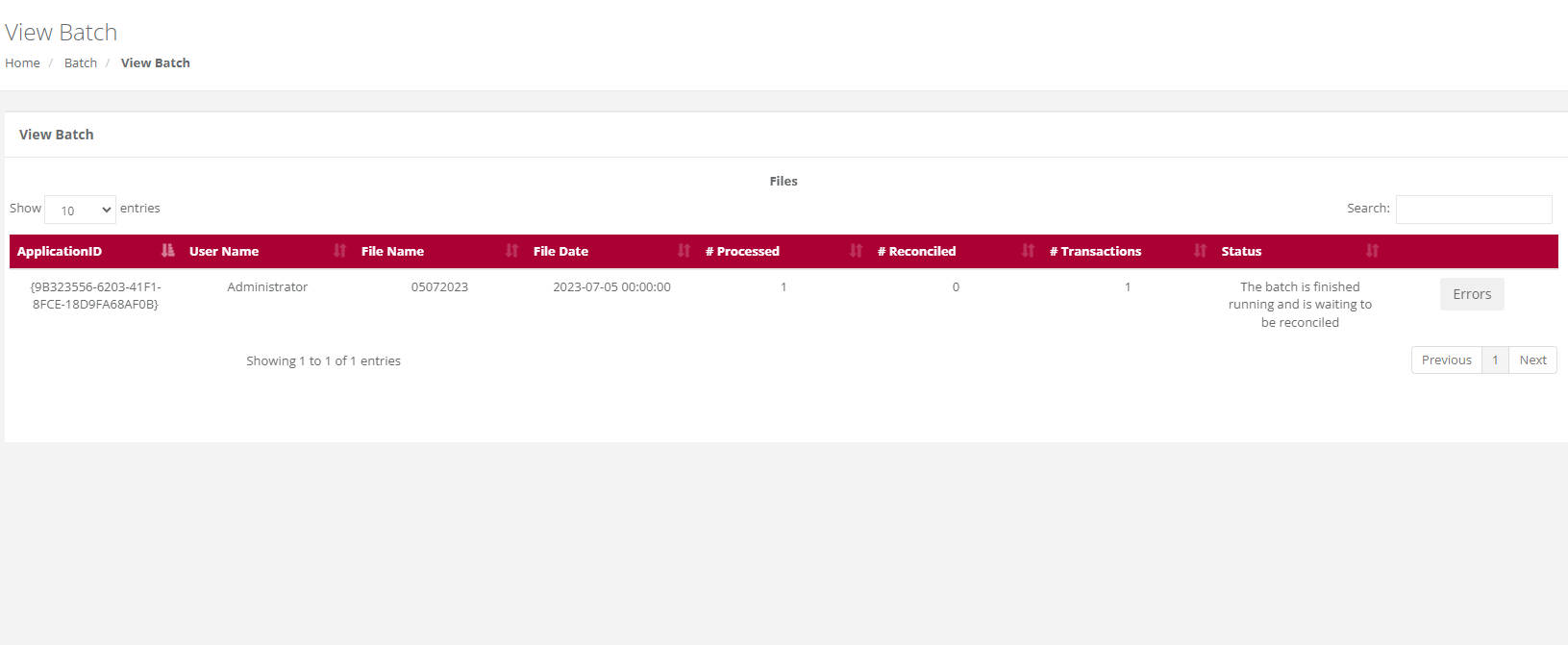View Batch
Purpose - To view the status of batches that have been uploaded for processing and view any errors / failed transactions in a completed batch.
Action:
From the main menu, the user will navigate to: Batch - View Batch.
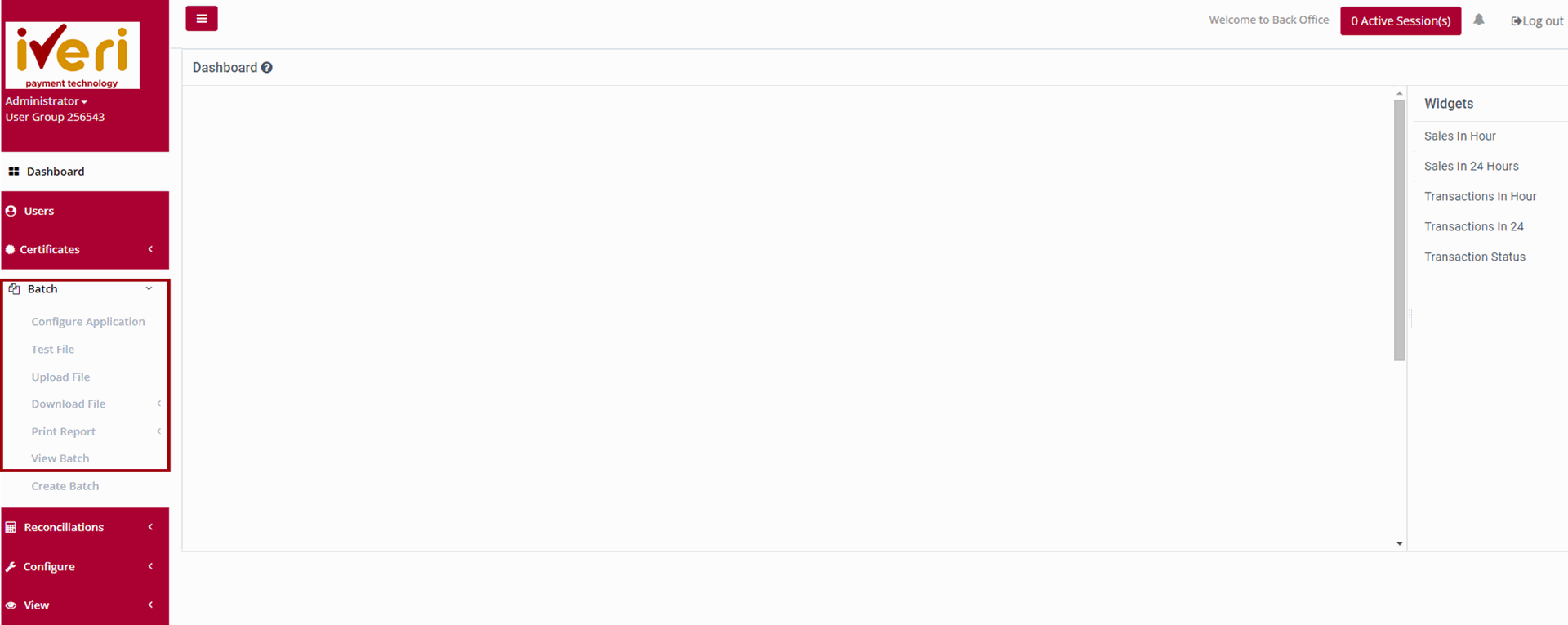
Action:
The user will select the applicable Application ID.

Action:
The user will select the date range for the Batch they would like to view.
Action:
The user will now be able to view the Batch for the selected date range. To view any errors within the Batch or applicable to a specific transaction, the user can click on the "Errors".