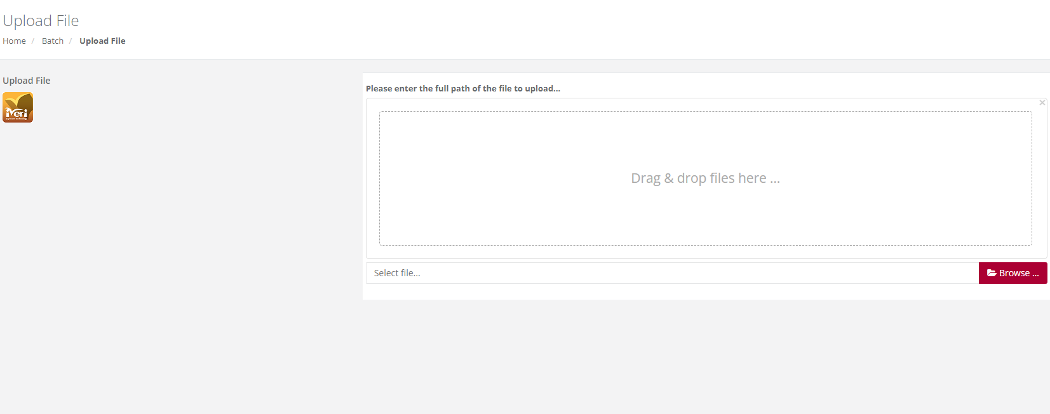Upload File
Purpose – To upload a batch file on to the iVeri Gateway for processing.
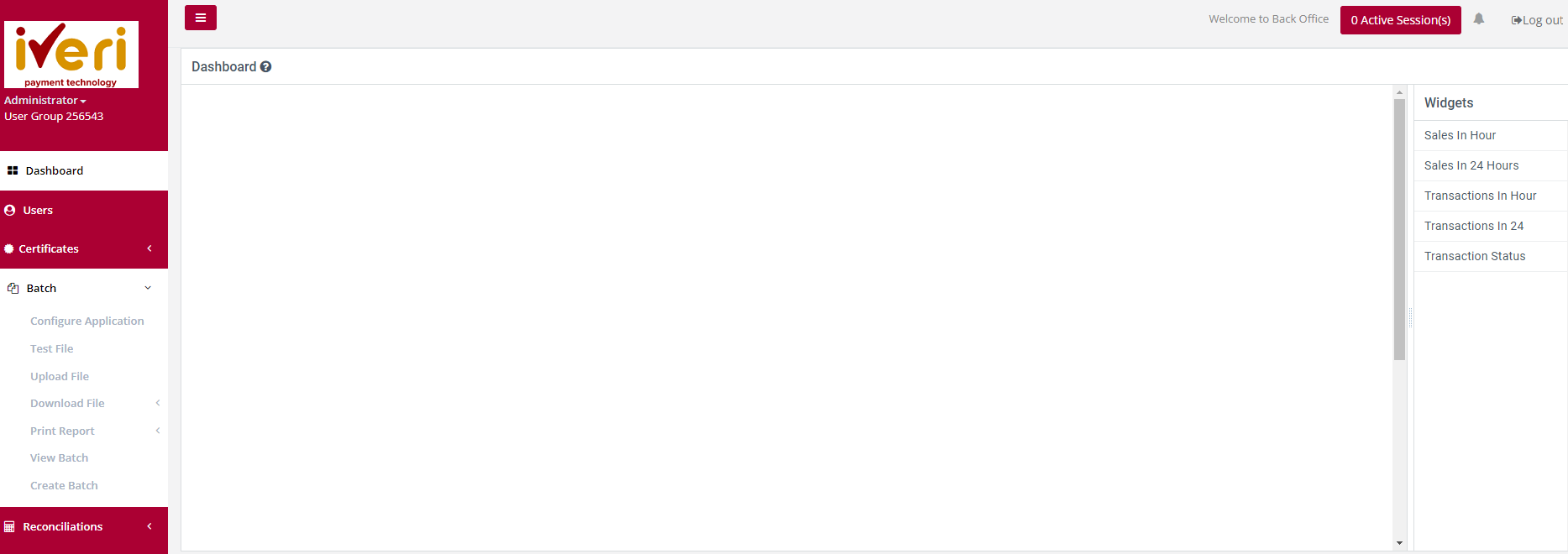
Action:
Click on Browse to locate the batch you wish to upload. When located on your PC, highlight the file, and click on Open. Then click on Submit.
The message “Thank you, your file has been uploaded to our server.
Once the file has been loaded into our database an e-mail will be sent to…” will be displayed.
If the upload was not successful, the reason for the failure will be displayed.
A little while later, an email will be sent to the address captured in Batch – configure Applications, confirming either success or failure of the upload