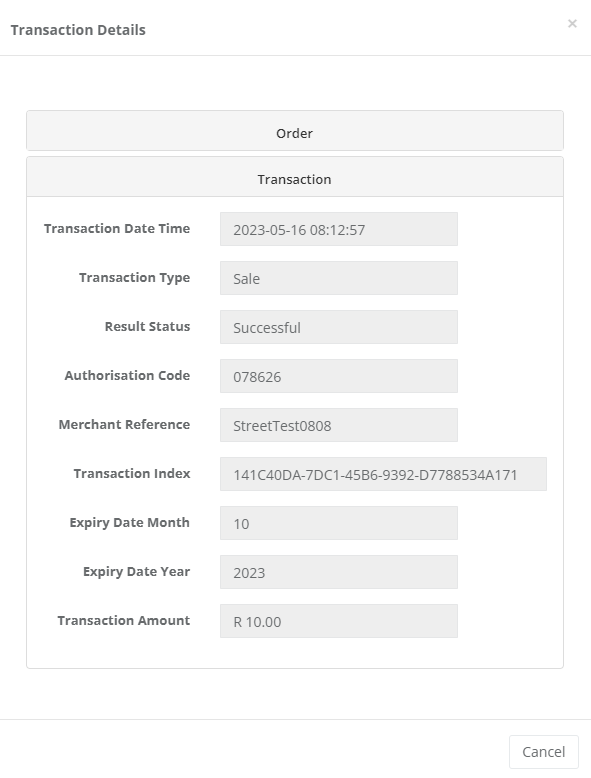View - Successful
Purpose - To view the list of Successful Transactions’ for a selected Date or Period in order to check these against your confirmation emails or to view ALL details related to individual transactions.
Action:
In the menu bar, Select DiVert, Transactions, View Successful. Click on the Application ID you wish to view Successful Orders for. Select the Date or Date range and click on Search. This will bring up the following pages for viewing.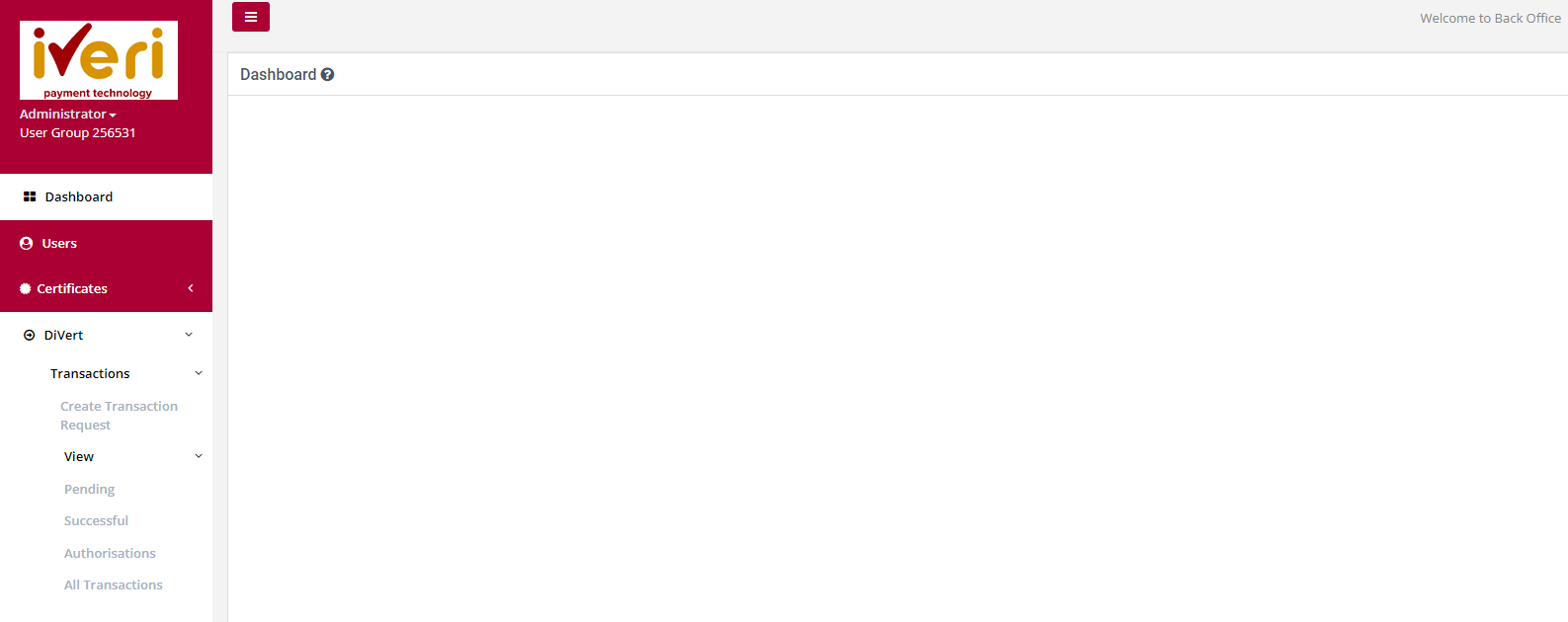
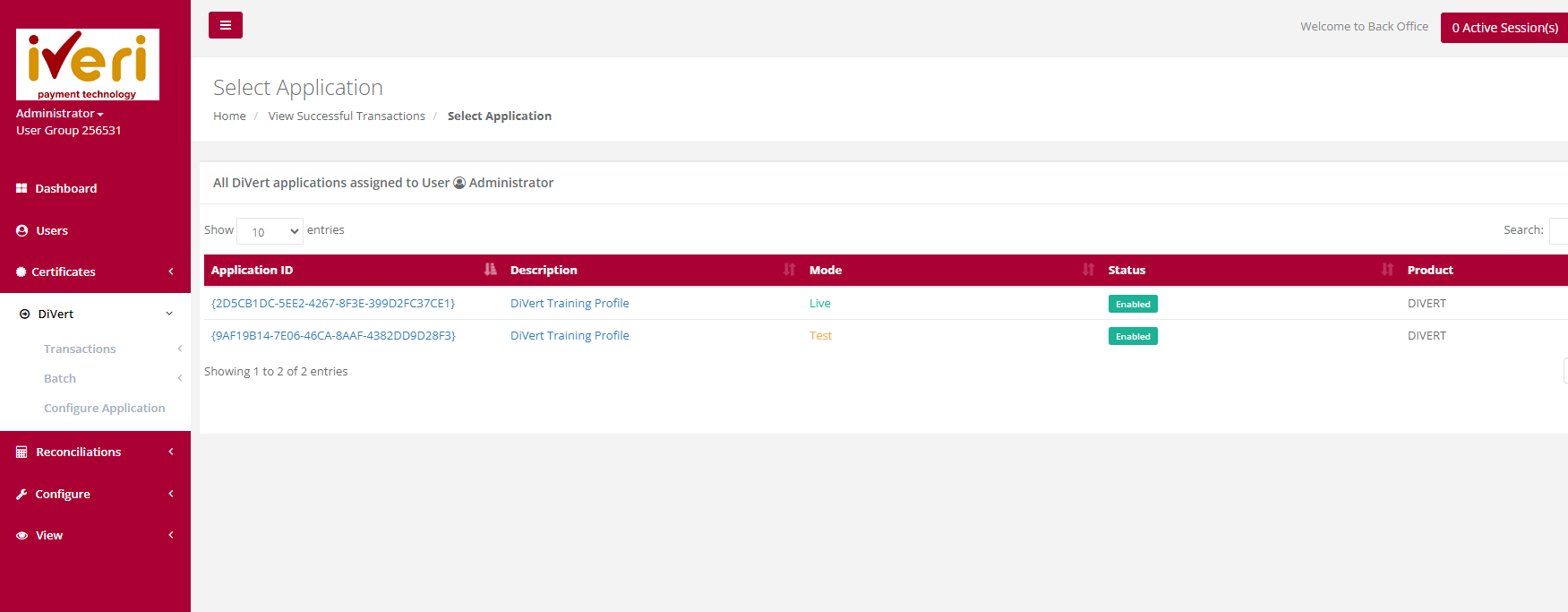
Choose a date and select Search
The Administrator or users who have been granted the necessary access will be able to view all successful transactions for ALL users.
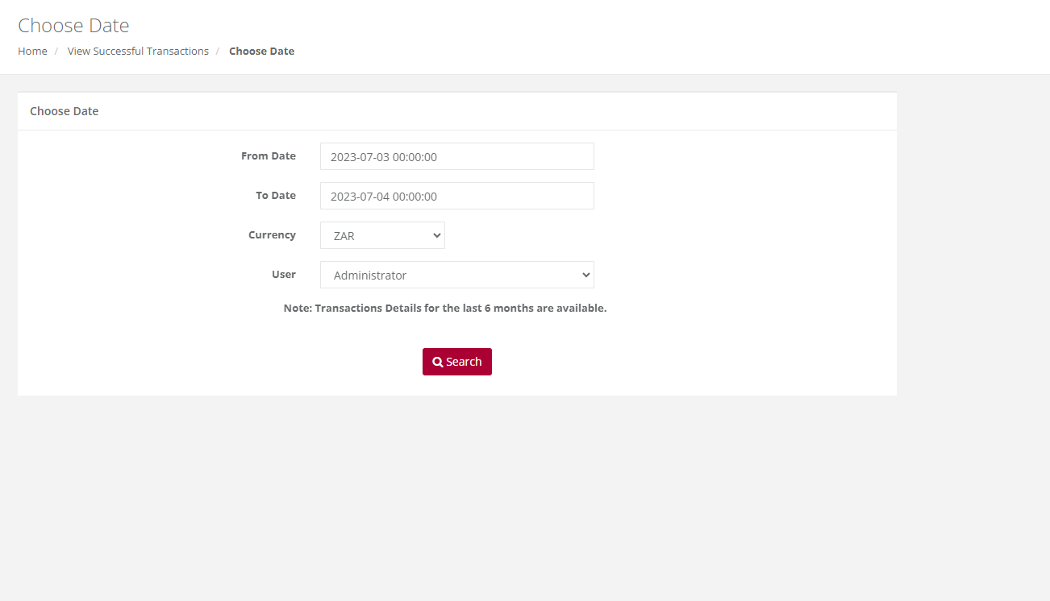
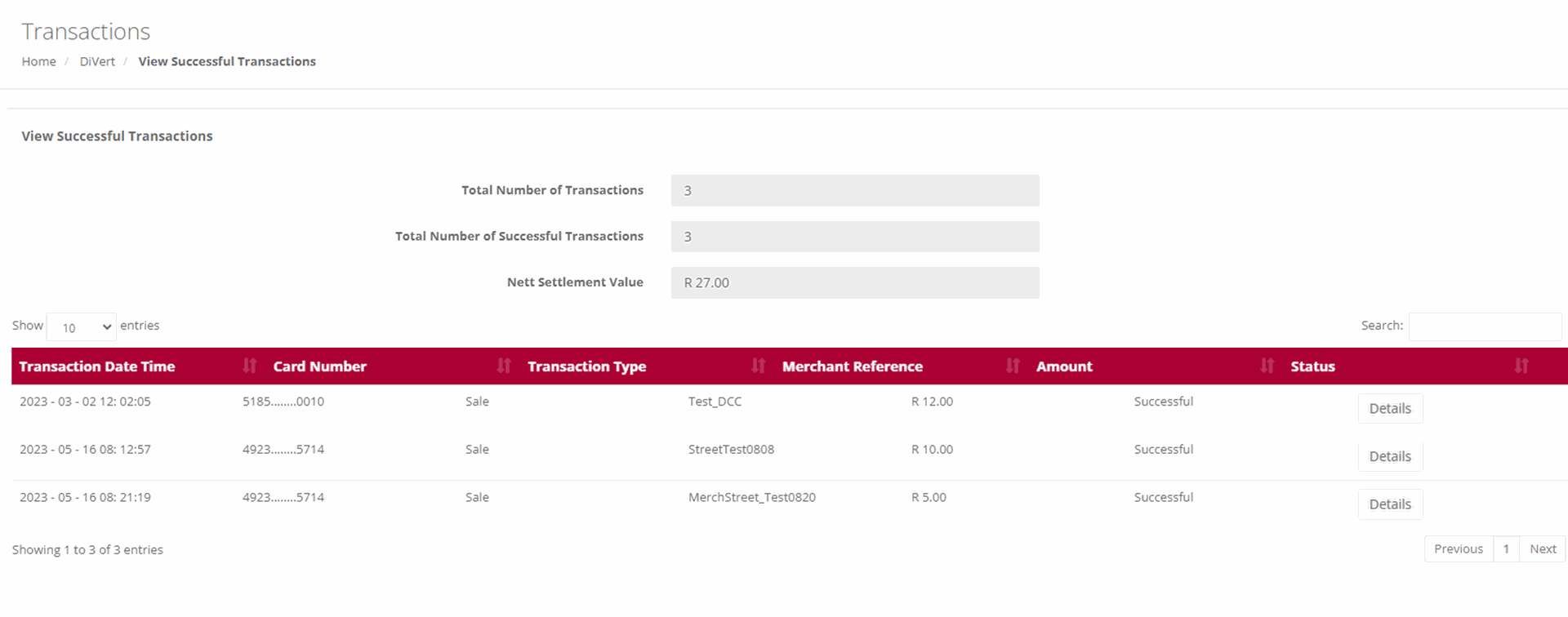
Action:
If a user wants to view the details (above) of the transaction, edit is selected to see more information pertaining the transactions