Print Report – Batch Summary
Purpose - To View/Print the report of a processed batch in either PDF – Downloadable PDF View or XLS – Excel Spreadsheet formats. This function will produce a report summarizing the transactions by Result Description in the selected batch.
Action:
From the main menu, the user will navigate to Batch - Print Report - Batch Summary.
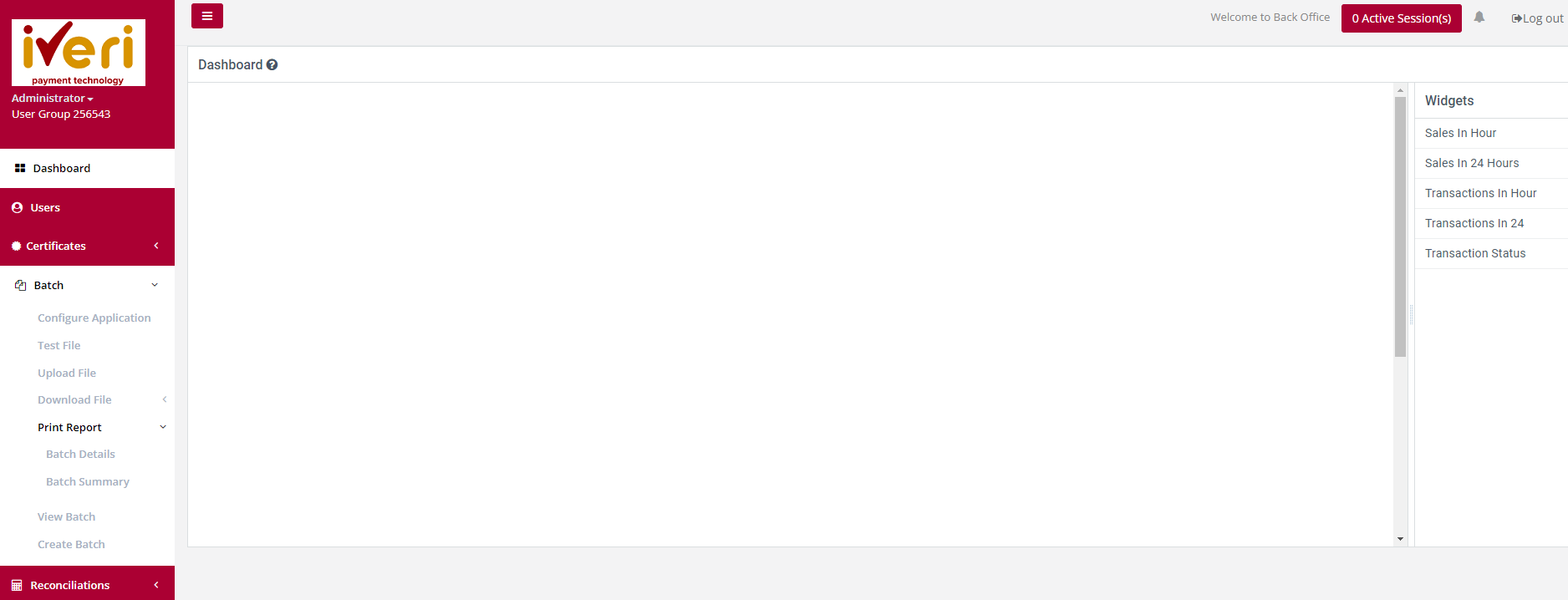
Action:
The user will select the applicable Application ID.
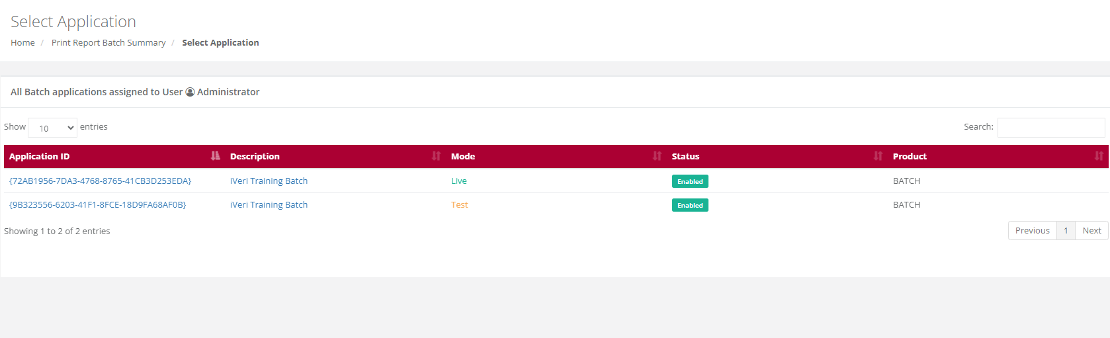
Action:
Determine the date range for the search criteria you wish to retrieve.

Action:
Select the file format you wish to obtain from the drop down (either the default PDF, CSV or XLS) and then select the file from the list which you want to download and click on Print. This will bring up the following screen.
The Print Button will start an automatic download to your PC.
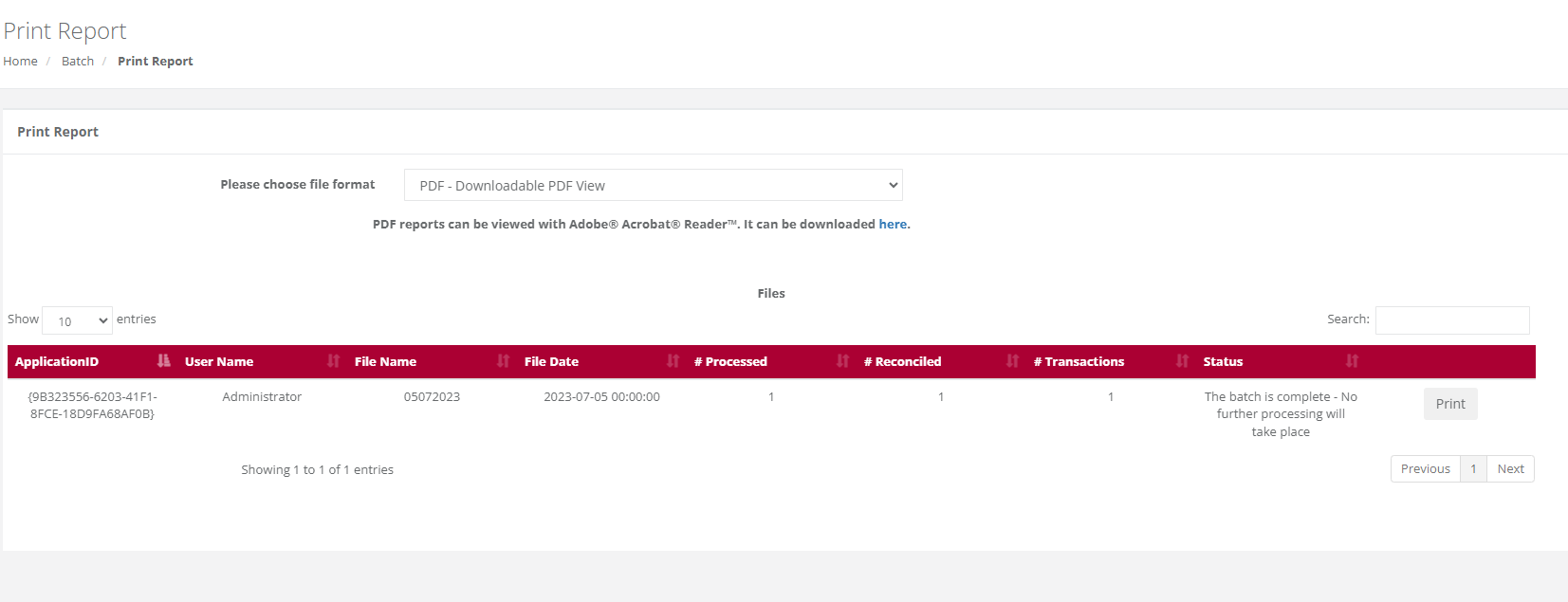
Please Note:
If your file contains more than 10000 records, then the time in the message above will show 20 minutes. It is recommended that you click on the words 'Click Here' that appear on the screen, so that you may receive an email when your file is ready for retrieval.